If you are anything like me, you probably have dozens of unread messages sitting on your Gmail account. I try to keep my inbox zeroed through out the week, but sometimes you just can’t handle the amount of incoming messages.
Other times you leave some messages unread on purpose, because you know that you are only going to need them in the future (that happens when you run a contest or a competition, for example).
Now when I first started using Gmail, I would run through all the previous pages in order to find those unread messages. Needless to say it was a boring and time consuming task. Then one day I thought: “hmmm, there must be a better way to do this.”
There was, and it was pretty simple. All you need to do it is to search for “label:unread” on the Gmail search box. This will filter only the unread messages.
What other Gmail tricks do you use frequently?

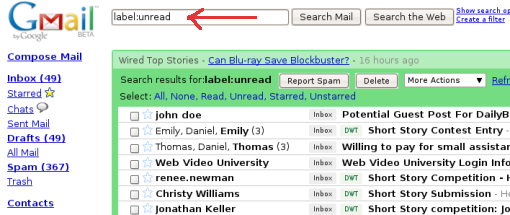



nice blog i like it.. thanx for sharing ...
Love SMS